


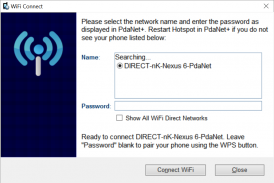


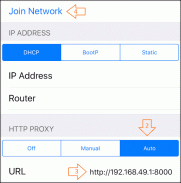
PdaNet+

คำอธิบายของPdaNet+
เวอร์ชัน 5.10 มีการเปลี่ยนแปลงที่สำคัญต้องอ่านด้านล่างก่อนอัปเดต
1. ฝั่ง Windows จำเป็นต้องอัปเดตจาก http://pdanet.co/install
2. คุณสมบัติ WiFi Hotspot ดั้งเดิมยังคงอยู่ในแอป FoxFi แยกต่างหากหากคุณยังต้องการเพียงติดตั้งจาก Play Store คุณสามารถค้นหา PdaNet + รุ่นก่อนหน้า (4.19) ได้ที่ http://pdanet.co/install/old
3. การอนุญาตตำแหน่งใหม่ที่ Android ต้องการเนื่องจากการเรียก API การสแกน WiFi
โปรดทราบว่าหากไม่มีการเข้าถึงรูทข้อ จำกัด ทางเทคนิคของสิ่งที่แอพสามารถทำได้ เราพยายามอย่างดีที่สุดเพื่อเสนอ "วิธีแก้ปัญหาที่สะดวกที่สุดที่เป็นไปได้" สำหรับการแบ่งปันอินเทอร์เน็ตทางโทรศัพท์ แต่อาจไม่ใช่วิธี "อุดมคติ" หรือ "สากล" (เช่น WiFi Hotspot ปกติ) มันอาจไม่ทำงานสำหรับอุปกรณ์เฉพาะ
===== โหมด WiFi Direct (ใหม่!) ====
ตอนนี้ PdaNet + มาพร้อมกับคุณสมบัติ "WiFi Direct Hotspot" ใหม่ที่ใช้งานได้กับโทรศัพท์ Android ทุกรุ่น 4.1 ขึ้นไป ช่วยให้คุณสามารถเชื่อมต่อคอมพิวเตอร์และแท็บเล็ตกับโทรศัพท์ของคุณโดยใช้ WiFi แต่จะต้องให้คุณติดตั้งแอปไคลเอนต์ของเราหรือตั้งค่าพร็อกซี่ขึ้นอยู่กับอุปกรณ์ที่คุณเชื่อมต่อกับโทรศัพท์ คุณสามารถเปิดใช้งาน "WiFi Direct Hotspot" ใน PdaNet + จากนั้นแตะที่ "Help!" ปุ่มสำหรับคำแนะนำโดยละเอียด
* หากคอมพิวเตอร์ Windows ของคุณไม่เห็นฮอตสปอตระหว่างการจับคู่โปรดทำสองสิ่ง: 1. รีสตาร์ทฮอตสปอตบนโทรศัพท์
2. คลิกที่ "แสดง WiFi Direct Hotspot ทั้งหมด" มันจะตรวจสอบว่าอะแดปเตอร์ของคุณรองรับ 5Ghz
==== โหมด Foxspot / WiFi Hotspot (เก่า) ====
คุณลักษณะ WiFi Hotspot ดั้งเดิมยังคงอยู่ในแอพ FoxFi แยกต่างหากหากคุณยังต้องการ มันหยุดทำงานในโทรศัพท์รุ่นใหม่หลายรุ่นเนื่องจากผู้ให้บริการอัปเดต แม้ว่าจะใช้งานได้การใช้งานฮอตสปอตของคุณอาจยังคงถูกวัดค่าอยู่ (ดูแผน 2 ด้านล่าง) WiFi Direct Hotspot สามารถแก้ไขปัญหาทั้งสองได้ อย่างไรก็ตามคุณสมบัติใหม่ไม่ได้หมายถึงการรองรับอุปกรณ์เกม, ทีวีหรืออุปกรณ์สตรีมมิ่งทีวี
===== โหมด USB =====
โหมด USB ใช้งานได้กับโทรศัพท์ Android ทุกรุ่น (ยกเว้นรุ่น ZTE / Alcatel บางรุ่น) มันช่วยให้การเชื่อมต่อจาก Windows หรือ Mac นอกจากนี้ยังมีคุณสมบัติ "แบ่งปัน WiFi" ที่สามารถเปลี่ยน Windows ให้เป็น WiFi Hotspot เพื่อให้คุณแบ่งปันอินเทอร์เน็ต PdaNet กับอุปกรณ์อื่น ๆ
* หากคอมพิวเตอร์ของคุณไม่ได้รับการยอมรับจากคอมพิวเตอร์หลังจากเชื่อมต่อ USB โปรดดูที่ http://pdanet.co/driver
===== โหมดบลูทู ธ =====
คุณสามารถใช้โหมด Bluetooth เพื่อเชื่อมต่อ Windows แม้ว่าจะต้องการโหมด Direct WiFi ก็ตาม
===== ฉันต้องการซอฟต์แวร์นี้หรือไม่?
ซอฟต์แวร์ PdaNet เปิดตัวมาตั้งแต่สมาร์ทโฟน Treo เครื่องแรกในปี 2546 ด้วยจำนวนการดาวน์โหลดมากกว่า 30 ล้านครั้งมันจะต้องเป็นสิ่งที่ทุกคนต้องการใช่ไหม ดี ... มันขึ้นอยู่กับชนิดของแผนข้อมูลที่คุณมีสำหรับโทรศัพท์ของคุณ มีแผนข้อมูล 4 ประเภทจากผู้ให้บริการส่วนใหญ่:
1. แผนข้อมูลของคุณ (จำกัด หรือไม่ จำกัด ) ไม่อนุญาตให้คุณเปิดคุณสมบัติฮอตสปอตมือถือบนโทรศัพท์ (มันแจ้งให้คุณโทรหาผู้ให้บริการของคุณ)
2. แผนข้อมูลของคุณไม่ จำกัด และคุณสามารถเปิดฮอตสปอตมือถือจากโทรศัพท์ของคุณเพื่อใช้งานได้ แต่การใช้ฮอตสปอตนั้น "มิเตอร์" เทียบกับ a cap (พูด 5G / เดือน) หลังจากนั้นความเร็วจะถูก throttled เพื่อรวบรวมข้อมูล (FoxFi ไม่สามารถหลีกเลี่ยงสิ่งนี้ได้!)
3. แผนข้อมูลของคุณไม่ จำกัด และคุณสามารถเปิดฮอตสปอตมือถือจากโทรศัพท์ของคุณด้วยการใช้ LTE ไม่ จำกัด และไม่มีขีด จำกัด การควบคุมปริมาณ แผนนี้ไม่มีอยู่จริงหรือไม่มีเจตนา แต่เราได้เห็นช่องโหว่ในโทรศัพท์บางรุ่นที่อนุญาต
4. แผนข้อมูลของคุณมี จำกัด และอนุญาตให้คุณเปิดฮอตสปอตมือถือจากโทรศัพท์ของคุณ การใช้ฮอตสปอตมือถือนั้นอยู่ภายใต้ขีด จำกัด แผนข้อมูลเดียวกัน
หากแผนของคุณต่ำกว่า 1 หรือ 2 คุณจะต้องใช้ PdaNet + หากแผนของคุณเป็นของ 3 หรือ 4 PdaNet + จะไม่สร้างความแตกต่างใด ๆ หากคุณไม่แน่ใจว่าคุณมีแผนอะไรมันจะไม่เป็นอันตรายต่อการใช้ PdaNet + เสมอ
=======================
PdaNet + รุ่นฟรีจะมีขีด จำกัด การใช้งานหมดเวลามิฉะนั้นจะเหมือนกับรุ่นเต็ม
Sprint และ AT&T อาจไม่อนุญาตให้คุณติดตั้งแอพของเราจาก Play Store โปรดติดตั้งไฟล์ apk โดยตรงจาก http://pdanet.co/install หรือติดตั้งจากด้านคอมพิวเตอร์



























